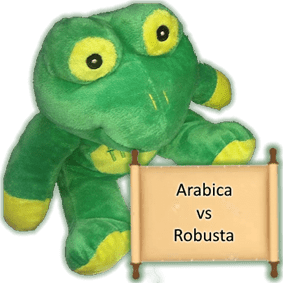Problem: Roaster Thermocouple or High Limit failure
Taken from the old Diedrich web site, which has been replaced and I could not find this. Resolution: If the Diedrich roasters flame goes out and can be relit by resetting it; locate the Watlow high-limit. It is a small, black plastic molded box approximately 4 inch x 2.75 inch. In a manual roaster, it is located behind the switches in the electrical box. In an automated roaster, it is in the automation lectern.
Tools Needed:
- Electrical jumpers
- Voltage meter
- Flat head screwdriver
- Phillips head screwdriver