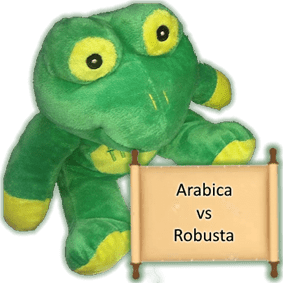Descriptions of picture:
- Single bean button (top left, between the tiny and small cup)
- Triple Bean Button (top right, between small and large cup)
- Ristretto button – (tiny cup button, bottom left)
- Espresso button – (small cup button, middle bottom)
- Coffee Button – (large cup bottom right)
Programming hardness:
Precondition: ENA read for use.
- Touch button [1] (one bean) and button [2] (triple bean) for at least 2 seconds
- The [1] & [2] light up along with the descaling and cleaning lights
- Briefly touch the descaling button
- Touch the desired level of hardness (the number of cups lit up is the hardness, so fo SA touch button [3] – ristretto.
- Touch the descaling button to save.