The Jura Wi-Fi Connect is an optional accessory that enhances your Jura brewing experience. Designed to work seamlessly with J.O.E.® (JURA Operating Experience) via your smartphone or tablet, this compact device brings convenience and control to your coffee-making routine.
Key Features
- Easy Setup: Simply plug the Wi-Fi Connect into your Jura coffee machine, and you’re ready to go. No complicated installations or technical expertise is required.
- Stable Connection: Enjoy a fast and stable connection between your coffee machine and mobile devices.
- Multi-Device Support: Connect multiple smartphones or tablets simultaneously. Plus, pair it with accessories like the Cool Control for added functionality.
- Compatibility: The Wi-Fi Connect works seamlessly with J.O.E.®, Jura’s brewing app for personalized coffee settings.
Specifications
- Frequency Band: 2.4 GHz
- Maximum Transmit Power: < 1 mW
- Compatibility: Works with JURA coffee machines equipped for J.O.E.® communication
- Home Network: Requires a 2.4 GHz Wi-Fi network
How It Works
- Plug and Play: Insert the Wi-Fi Connect into your coffee machine’s designated port.
- Connect via J.O.E.®: Download the J.O.E.® app on your smartphone or tablet. Follow the simple setup instructions to pair your device with the coffee machine.
- Fine-Tune Your Brew: Customize coffee strength, temperature, and other settings directly from your mobile device. Save personalized profiles for different users.
- Intelligent Accessories: Pair the Wi-Fi Connect with the Cool Control accessory to manage milk temperature effortlessly.
Compatibility:
- E8 (EB)
- GIGA 6 (EA)
- ENA 4 (EA)
- Z10 (EA)
- E4 (EA)
Tips & FAQ
- Q: Can I use the Wi-Fi Connect with any coffee machine?
- A: The Wi-Fi Connect is compatible with JURA coffee machines that support J.O.E.® communication. Check your machine’s specifications to ensure compatibility.
- Q: Is the Wi-Fi Connect secure?
- A: Yes, the connection is secure and encrypted. Your coffee preferences remain private.
- Q: What if I have a dual-band Wi-Fi network?
- A: The Wi-Fi Connect operates on the 2.4 GHz band. Make sure your home network supports this frequency.
J.O.E.®
Features of JOE
Wide range of specialities
J.O.E.® can be set to make your favourite coffees exactly the way you like them. You can call your favourite speciality coffees whatever you like and assign an image of your choice. Use the scroll bar to adapt the settings to your personal preferences and enjoy a coffee experience to suit your personal taste.
Order
Enter all your guests’ coffee choices by simply tapping the symbols and then preparing the specialities.
Maintenance
J.O.E.® uses pictures and text to guide you through all maintenance programs one step at a time. It’s easy to achieve TÜV-certified hygiene with JURA.
Settings
Change the basic settings according to preference and save them on your coffee machine.
Always up-to-date
Install free updates to ensure state-of-the-art coffee machine operation on your device at all times.
Statistics
Indispensable in any professional setting and fascinating to have at home: a clear statistical overview which can be quickly forwarded by e-mail when required for evaluation.
Download
 |
 |
Technical requirements of smartphone / tablet
- Android-Version 5.1.1 or higher
- iOS-Version 10.3.2 or higher
- Bluetooth-Version 4.0 or higher
Video
Sources:
- Get more info here…
- Video above





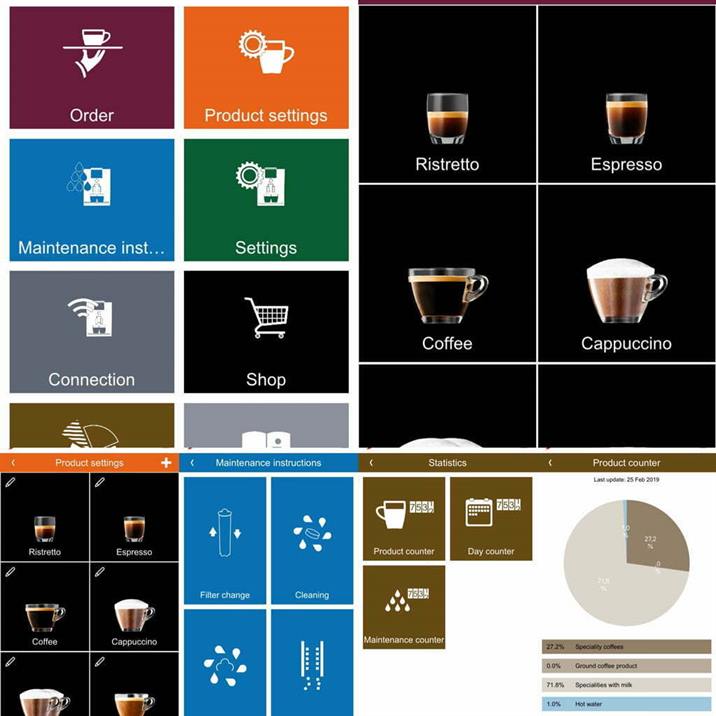



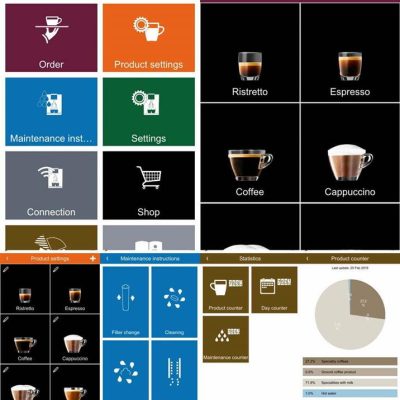








Reviews
There are no reviews yet.